
The standard file format for saving in Photoshop is PSD. These Photoshop document files are compatible with all versions of the software, regardless of the version in which they were saved. This means you can open and work with your files in any Photoshop version.
Moreover, PSD files can also be utilized in other Adobe multimedia software like Illustrator, InDesign, Premiere, and After Effects. This compatibility retains the original characteristics of the Photoshop document, thanks to the layer-based structure of PSD files. This layered approach opens up numerous creative possibilities and advantages when used in other software.
A standout feature of PSD files is their capacity to maintain layers, allowing you to rearrange different image components and text as needed. This flexibility empowers you to make edits easily by accessing individual layers.
What is a PSD format?
PSD files are editable graphic files. They have layers, so you can easily change text and images. You can also get designs others made and tweak them. These files keep things clear and detailed, like sharp pictures. They’re used in Adobe Photoshop. You can make big pictures with them, and they’ll look great.
PSD files are the special format of Adobe Photoshop. You might have come across them if you use Photoshop. These files are mostly used by artists and designers. They’re like super containers for images, with layers, pictures, and more, often with lots of detail. They’re like playgrounds for creativity. If you have PSD files, you can change them any way you want. PSD files can be really big and detailed, up to 30,000 pixels, which means they look fantastic with depth and colours.
The history of the PSD format
In the realm of technology, unlike other fields, it’s challenging to pinpoint a definitive history or credit a single individual for a creation. This is the case with the PSD format. Detailed historical information about it is notably absent. However, what’s clear is that the format made its debut in the initial release of Photoshop, dating back to 1999.
What is the difference between PSD files and image storage formats like jpg, png, and gif?
Typically, once professional designers finish crafting their intended designs, they export them in familiar image formats like Jpg, Png, and Gif. However, these file types lack the editable nature found in Photoshop document format. The key distinction lies in layers. While these image types combine elements into a single layer, PSD files keep all layers separate, making them editable individually.
What is the difference between PSB and PSD formats? What is PSB?
Until now, we’ve discussed open layers in PSD files. But perhaps you’re unfamiliar with PSB, just like I was.
Or maybe you’re curious about the contrast between PSD and PSB. As we mentioned earlier, PSD files have size and capacity limits. Both formats can be used for saving Photoshop files. However, PSB is notable for accommodating significantly larger image dimensions compared to PSD.
As we noted in the section about the limitations of Photoshop documents, PSD files can store layers with a maximum size of 30,000 x 30,000 pixels. Yet, this restriction is lifted in PSB files, which can handle dimensions surpassing this value.
PSD file to jpg
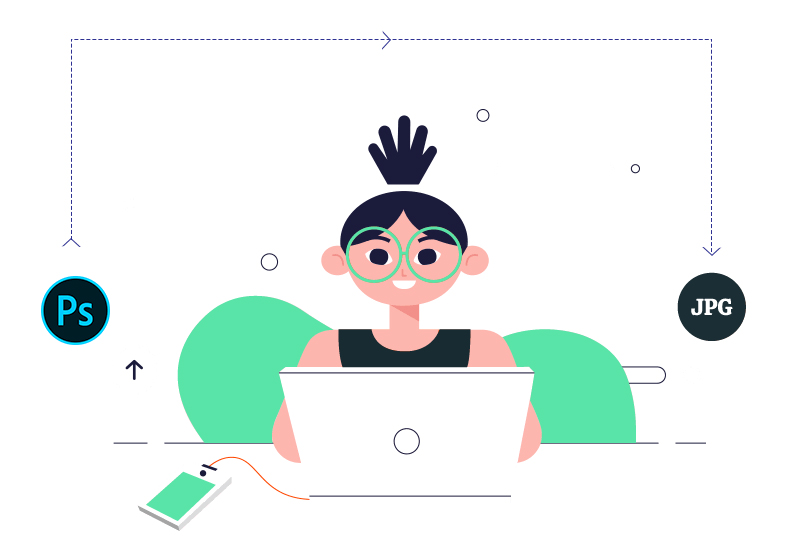
Transform PSD to JPG with the help of the following conversion tools we’ll introduce:
- Advanced Batch Converter
- Graphics Converter Pro
- Batch PSD to JPG
- Convert Photoshop documents to JPG online.
Layered files
On our website, you can find a large collection of layered files in PSD formats. Layered PSD files contain individual elements and design components organized on separate layers, allowing for easy editing, customization, and manipulation of each element independently.

